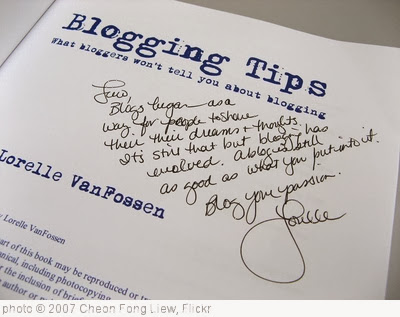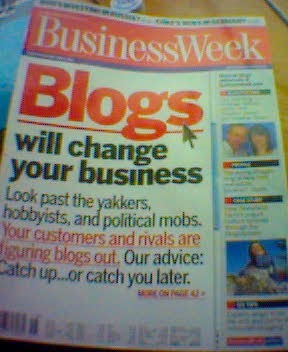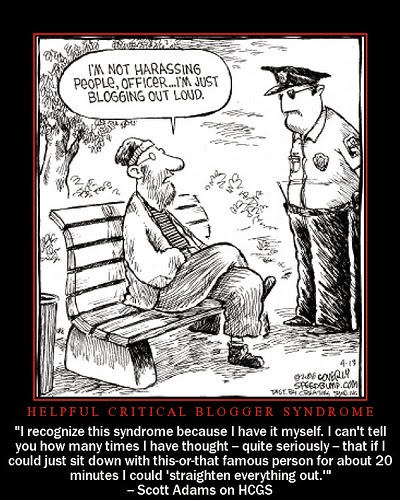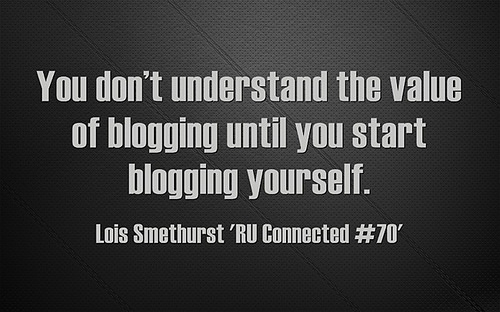The Freelance Blogger
written by Philessa Hooks Jenkins
aka Lady PJ
October 30, 2014
All Rights Reserved
"Payment for freelance work also depends on industry, skills, and experience. Freelancers may charge by the day, hour, a piece rate, or on a per-project basis. Instead of a flat rate or fee, some freelancers have adopted a value-based pricing method based on the perceived value of the results to the client. By custom, payment arrangements may be upfront, percentage upfront, or upon completion. For more complex projects, a contract may set a payment schedule based on milestones or outcomes. One of the drawbacks of freelancing is that there is no guaranteed payment, and the work can be highly precarious."
Reference;definition from en.wikipedia.org/wiki/Freelancer
In conclusion a freelance blogger can work at home for many different companies or for one company in particular, and for different pay at different rates.
written by Philessa Hooks Jenkins
aka Lady PJ
October 30, 2014
All Rights Reserved
The Freelance Blogger
Wikipedia defines a freelancer as: "A freelancer, freelance worker, or freelance is a person who is self-employed and is not committed to a particular employer long- term. These workers are sometimes represented by a company or an agency that resells their labor and that of others to its clients with or without project management and labor contributed by its regular employees. Others are completely independent. "Independent contractor" would be the term used in a higher register of English.""Payment for freelance work also depends on industry, skills, and experience. Freelancers may charge by the day, hour, a piece rate, or on a per-project basis. Instead of a flat rate or fee, some freelancers have adopted a value-based pricing method based on the perceived value of the results to the client. By custom, payment arrangements may be upfront, percentage upfront, or upon completion. For more complex projects, a contract may set a payment schedule based on milestones or outcomes. One of the drawbacks of freelancing is that there is no guaranteed payment, and the work can be highly precarious."
Reference;definition from en.wikipedia.org/wiki/Freelancer
In conclusion a freelance blogger can work at home for many different companies or for one company in particular, and for different pay at different rates.