What
is a widget?
Written by Philessa Hooks Jenkins
Aka Lady PJ
Copyright 2/19/2014
If you blog you’ll
definitely be working with widgets and html code. I really hope you know what html code is
because there’s no avoiding working with a html code to put into a widget. The truth is that it’s really easy to do and
once you get the hang of it; I promise you it will be like second nature.
So how do you get to
the widget on Blogger.com? It’s a pretty simple process that involves a few
steps:
Type in www.blogspot.com
and it should automatically take you to the sign in page. On the blog that you’re working on there’s a
little gadget that looks like a page and it has a down arrow head. You should see that small arrow head, now
click the arrow head, a few links should pop up, and then scroll down. You will see a link that says layout; hit
that link (layout). It will take you to
your pages layout (that you already
set up). Okay now take a breath. You will see a sign that says “add
a gadget.” Hit that link now congratulate yourself because you have
just made it to Blogger gadgets. Was
that not easy enough?
I encourage you to
go through the gadget section and see if you want to use any of them on your
page. The important thing to remember is
that there’s an Image gadget for photos, a Videobar for videos, a text gadget
for text only, a HTML gadget to add html code and Javascript, and an Adsense
gadget. I use these few gadgets’ the
most and I’m quite sure that you will also.
Below is the
definition for a widget on Wikipedia.
Happy blogging my friends! It’s
your girl, Lady PJ. Much love to you
all.
________________________________________________________________
What is a widget?
Answer:
“In computing, a web widget is a software widget for
the web. It's a small application with limited functionality that can be
installed and executed within a web page by an end user. A widget has the role of a transient or auxiliary application,
meaning that it just occupies a portion of a webpage and does something useful
with information fetched from other websites and displayed in place. Other
terms used to describe web widgets include: portlet, web part,
gadget, badge, module, snippet and flake. Widgets are typically created in DHTML or Adobe Flash.
Widgets often take the form of on-screen device such as clocks,
event countdowns, auction-tickers, stock market tickers, flight arrival
information, daily weather etc..”
Wikipedia contributors. Plagiarism. Wikipedia,
The Free Encyclopedia. July 22, 2004, at 10:55 UTC. Available at: http://en.wikipedia.org/wiki/Web_widget. Obtained 2/19/2014
#whatisawidget
#whatisawidget

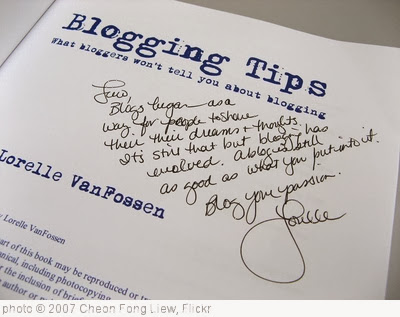
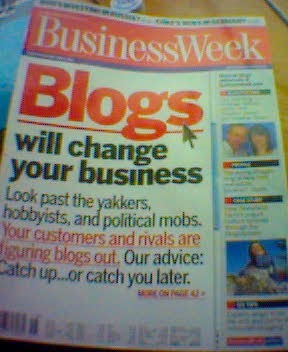
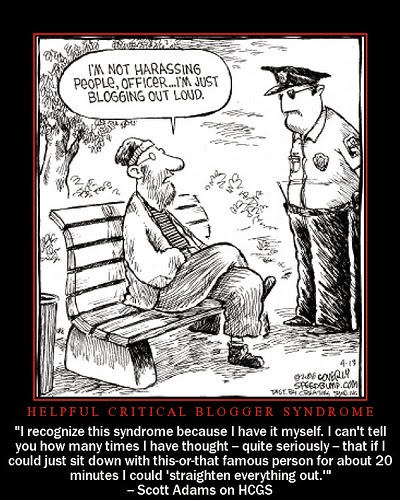
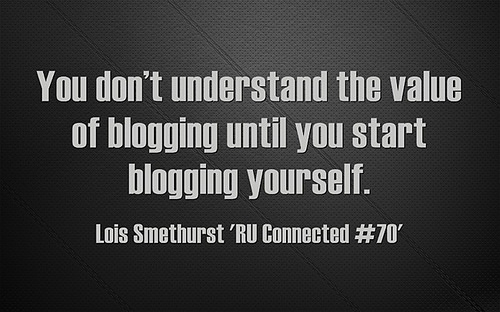
No comments:
Post a Comment